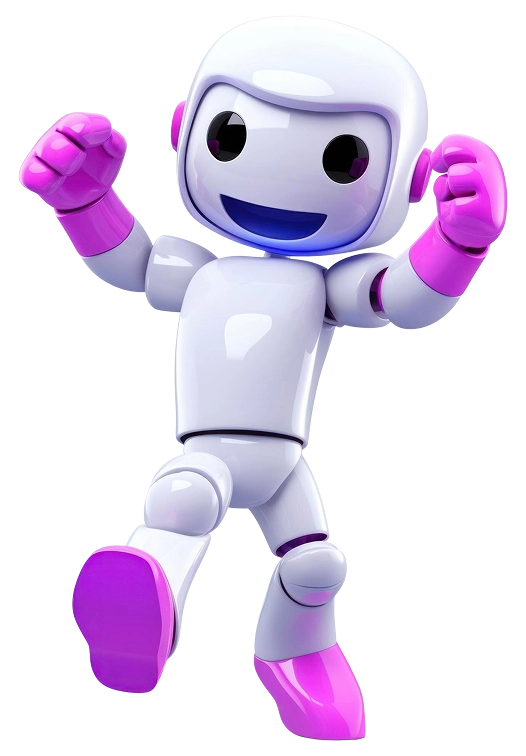Lead UI/UX Designer
Brooklyn Simmons
A UI/UX Designer is responsible for creating seamless, user-friendly digital experiences that blend functionality with aesthetics. They focus on understanding user behavior, needs, and goals to design interfaces that are both visually appealing and easy to navigate. By conducting research, wireframing, prototyping, and usability testing,
a UI/UX Designer ensures that every product interaction feels intuitive and engaging. They collaborate closely with developers, product managers, and other stakeholders to bring concepts to life, turning complex problems into simple, elegant solutions.
Their ultimate goal is to enhance user satisfaction, drive engagement, and deliver designs that align with business objectives while providing meaningful value to users.
Skill
- UI/UX Design
- Mobile Apps
- SaaS Platforms
- User Research
From launching 10+ AI-powered products to serving over 20,000 businesses worldwide, our team thrives on innovation and collaboration. Every project is driven by curiosity, passion, and a commitment to excellence.
Achievements & Culture
From launching 10+ AI-powered products to serving over 20,000 businesses worldwide, our team thrives on innovation and collaboration.
- Number of users/customers (“20,000+ active users worldwide”)
- Global reach (“Serving clients in 50+ countries”)
- AI tools launched (“15+ AI-powered products developed”)
- Funding/awards (“Recognized as Top SaaS Startup 2024”)
 FAQs
FAQs
Got Questions? We’ve Got Answers
You can automate tasks like generating invoices, creating reports, sending reminders, and managing workflows with simple text commands.
You can automate tasks like generating invoices, creating reports, sending reminders, and managing workflows with simple text commands.
You can automate tasks like generating invoices, creating reports, sending reminders, and managing workflows with simple text commands.
You can automate tasks like generating invoices, creating reports, sending reminders, and managing workflows with simple text commands.
You can automate tasks like generating invoices, creating reports, sending reminders, and managing workflows with simple text commands.